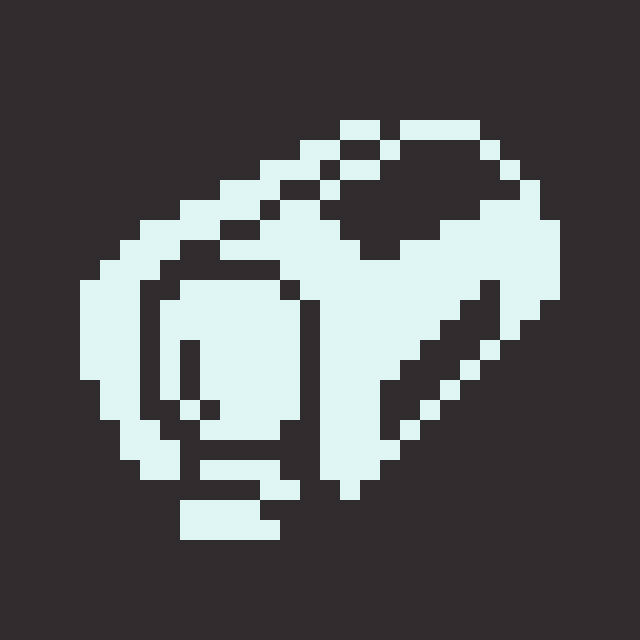Changelog
Major Changes
- Added an OST composed by various Ultrakill Fan//UST Composers
- Prelude 1 -
Beyond the Fireby Triage - Prelude 2 -
Infernoby Efefski - Prelude 3 -
Wardens of Hellby Psykomatic - Limbo 1 (intro) -
Mirage of Paradiseby Oxblood - Limbo 1 -
Truth of the Broken Screenby Oxblood - Limbo 2 -
Blamelessby Efefski - Cybergrind -
Infiniteby Efefski - And more Tracks to come!! (very exciting)
- All Tracks have Music disks for both their calm and combat version (if applicable)
- These currently cannot be obtained in survival. I'll think of something for that.
- Everyone involved has done a fantastic Job and were a joy to work with. If you like their work, please consider supporting them!
- Prelude 1 -
- Remade limbo2
- Made slight changes to limbo1
- Fixed a soft-lock in prelude1
- Fixed the Level Unlock Trigger in prelude1 being too big
- Major Improvements to the Music System
- When the Game is paused or the local player is dead, the music will lower in pitch and volume
- Combat Music is now triggered by all Hostile entities, not just ultracraft enemies
- It's now possible to set multiple Tracks per Level
- Added a Popup that shows up whenever a new Track starts playing, and it has sufficient metadata
- It says the Name and Author of the Track along with a neat colored stripe
- To add credit pop-ups for non-ultracraft music, make a resourcepack containing a
music.jsonfile in the same directory that thesounds.jsonwould go in
- Music will fade out when the Level is finished (or in other words, when a Force Travel Trigger is entered)
- For more info on the specifics, refer to the
Resource ChangesSegment
- Added Music to Cybergrind
- You can put your own cybergrind playlist in the game using a Resourcepack that replaces the sound
ultracraft:music.cybergrind
- You can put your own cybergrind playlist in the game using a Resourcepack that replaces the sound
- Added Support for Custom Layers // Level Collections using Datapacks
- Rage is now a Potion Effect
- Doesn't alter any stats by itself
- Makes any living entity have the rage halo
- Makes any living entity red
- except for those in the entity type tag
ultracraft:no_rage_tint
- except for those in the entity type tag
- If applicable, Enemies Enraged Behavior will be used while having the Effect, regardless of other requirements like Health
- Added Emissive Layer to Hideous Mass Enraged and Dying Textures
- Added separate Emissive Texture for Enraged Swordsmachine
- Changed Pixel [42,45] of the Uncracked Cerberus Entity Texture from #7c7c7c to #7d7d7d
- Added New Progression Unlock Items
- Feedbacker - Unlocks the Feedbacker Arm
- Hivel Wings - Unlocks Ability to toggle High Velocity Mode
- Absorbant Plating - Unlocks Blood Healing Ability
- All of these Items are unobtainable in Survival per default; They were just added for map and modpack creators pretty much
- If Trinkets is installed, these Items lose their Progression Unlock Functionality and are used as equippable Trinkets instead.
- If the Gamerule
ultra-startAsV1is enabled, then the basic mechanics always work regardless of whether the Trinkets are equipped or not!
- If the Gamerule
- Added Trinkets Support (optional)
- This is mainly for Modpack Creators that want more control over ultracraft core mechanic unlocking//progression.
- Added Fancy Carpet Variants in all Colors
- Fixed players that kept their inventory due to a checkpoint still dropping XP
- Added System that automatically detects whether a damage type is applied every tick
- This only affects IFrames in Hivel Mode
- The List of detected Damage Types isn't saved; it'll be cleared when the server//world is closed
- Damage Types that were detected as per tick will use iframes as if the player wasn't in hivel
- Schisms can now be interrupted by punching them with the feedbacker while they're firing; this kills them instantly
- Fixed the
carry onMod allowing picking up and placing blocks within modification suppressed areas - Edit Mode Blocks can no longer be picked up using the
carry onMod - Changed how respawning is handled again
- Fixed the
You're in Grave DangerMod still clearing the Inventory and placing a Grave for Players in Levels or with an active Checkpoint - When being rescued from a Level (which shouldn't normally be necessary), you now get teleported to your own Spawn Point instead of World Spawn
- Added Fake Leaves Block
- Fixed Swordsmachine seething with rage so hard that it doesn't actually do anything
- Replaced all leaves and.. "leaves" in limbo dimension and structures belonging there with Fake Leaves
- This change doesn't change old worlds retrospectively ofc
- Replaced all Levels kill planes with the new Edit Mode Abyss Triggers
- aside from the abyss at the end of prelude3 because funi
- Fixed Tundra//Agony stun animation not playing
- Fixed Thrown Machineswords not saving Sword Item data
- Fixed Swordsmachine getting stuck in a interruptible state when interrupted
Settings & Config
- Added Server Config
DisableModificationSuppressionwhich allows disabling Edit Mode Room Modification Suppression; Default isfalse- Or in other Words, it lets you break and place Blocks in otherwise protected Areas, like Levels
- Added Server Config
ProtectNaturewhich disables natural blocks like flowers and grass to be broken by ultracraft explosions; Default isfalse - Changed default value for
UnlockCustomLevelsServer Config tofalse- If your Server//World is set to the old default value, the config will update to reflect this change automatically upon loading next.
- Added a new Gamerule
ultra-startAsV1; Default istrue- Whether Hivel Wings, Blood Healing and the Feedbacker are unlocked per default
- This Gamerule can be used in conjunction with the new Progression Unlock Items to add more progression to maps//modpacks
- Added Client Setting
armSkinFirstPerson; Default istrue- Whether the First Person offhand arm skin is replaced by that of the equipped ultracraft arm
- Added Client Setting
onlyShowarmWhilePunching; Default isfalse- Whether the First Person offhand arm is always visible when holding an item and an ultracraft arm is equipped
- Added Client Setting
hideVanillaHotbar; Default isfalse- Whether the Vanilla Hotbar is hidden; all other HUD elements stay.
- Due to an Internal name change, your Third Person ultracraft Arm Skin Setting might be reset to its default value
Commands
- Added new Debug Command
/ultracraft debug clearLikelyPerTickDamageTypes- Clears the List of automatically identified per-tick damage types
Tweaks
- Nerfed Nailgun Damage a little
- Heatsink Nails against Enemies (0.3 -> 0.25)
- Heatsink Nails against Players (0.3 -> 0.1875)
- Regular Nails against Players (0.3 -> 0.225)
Minor Changes
- Crops now break from slamming//explosions
- Slam block breaking area was extended upwards by one Block
- Made Bright Panels actually bright (they now emit Light Level 6)
- Removed Clair de Lune Music Disc from V2s Loot Table
- Fixed Wing Customization Screen messing up FoV Effect Scale Setting
- Progression Unlock Items now don't get consumed upon use while in creative
- Progression Unlock Items now use Ultracraft Titles instead of Vanilla ones
- Knuckleblaster Unlcok Item is no longer Stackable
- Edit Mode HUD now renders behind chat
- Fancy Carpet is no longer Waterloggable
- Fancy Carpet is no longer Flammable
- Added Band-Aid fix for sky block textures getting messed up when using Sodium
- Shaders still make the skybox invisible tho unfortunately
- Finally added some missing Icons to the
/ultracraft configscreen - Changed Interruptable Charge rendering
- Changed Schism Interruption-Explosion positioning slightly
- Changed Stray Interruption-Explosion positioning slightly
- Added Dispenser Behavior to Blood Buckets
- You'd think that stuff would just kinda work automatically, but I guess not
- Fancy Carpet now doesn't break when placement conditions aren't met anymore
- Fancy Carpet can now be placed on any Block that isn't Air
- Machinesword is no longer a two-handed weapon when using Better Combat
- Hideous Mass doesn't contribute to the Music State while it's hidden
Edit Mode Changes
- Rooms can now be Parented to Rooms (yay, recursion)
- Added
/edit config recursiveRooms, which toggles whether Rooms you place while having another Room focused, will be parented to the selected Room or just be placed as new Root. - Focusing a Room that's part of a Room Hierarchy, the entire Hierarchy is rendered
- Added
/edit config showRelations, which toggles whether colored lines between related Rooms are shown (default: true)
- Added
- Rooms will tick regardless of whether their parent room is active (or in other words, the hierarchy doesn't affect Rooms Ticking)
- Recoursive Rooms are disabled by default for convenience
- Added
- Changed the Edit Mode Renderer a lot to make rendering the Room Hierarchies easier//possible without more bloat
- Added new Edit Mode Blocks to control Music in Levels
- Music Listener
- Changes the currently playing Soundtrack Key of everyone in the Room while the bound local flag activates
- If
stopOnDisableis enabled, the currently playing Soundtrack Key of Players will be cleared (meaning the music stops) upon the bound local flag deactivating.
- Music Trigger
- Changes the currently playing Soundtrack Key of Players that enter its Area IF the bound local flag is active
- If the Track Key is already playing for the Player, it won't do anything
- To stop the currently playing music, either set the key to an unused value, or leave it empty
- When a Track Switches, the last one will fade out and the next one will Fade in to make for a smooth transition
- Music Listener
- Added Attribute
forceDestinationto ForceTravelTriggers- If this value is set, the player won't get a choice on where they travel
- If
openRankingis enabled, they'll still be shown the Ranking Screen; however, the next Level button will always lead to the forced Destination and the Select Level Button is Disabled - If
openRankingis disabled, they'll travel to the forced Destination immediately after the Travel Screen intro Animation finished - It takes an Identifier being either a level or layer dimension id (in other words a valid destination) and its Default Value is
none - The Default value can be restored by setting it to any of the following: [
null,none,default]
- Improved Edit Mode Block removal handling
- In other words, all children // the parent of a broken Block now immediately know that it was removed
- Added new Edit Mode Block "Abyss"
- Acts as a Trigger that applies damage and teleports players that enter its Area to its Block Position (or rather the first solid Block below it (in a range of 16 Blocks))
Resource Changes
- The Icon for the Sound Listener Mapping Block is now used for Music Listeners instead
- Changed how Music in the Level Metadata works
- You can now set multiple Tracks for the same Level
- Their Key (value in quotes
""before the colon:) will be their Track ID - Any String works as a track Key. If you set the key to be
default, it will start playing immediately upon entering the level
- Their Key (value in quotes
- Added
title,authorandcolorFields- These will be used for a pop-up that shows up whenever the Track starts playing, IF an author is set
- Added
combat-thresholdField- The music will automatically switch to the combat version if there are more enemies than the combat-threshold around the local player
- Default is 0, so if there's 1 Enemy, the Combat track variant will play
- Added
no-calmdownField- Setting this to true makes it so that once the combat track is playing, it won't go back to the calm track anymore
- This is used in Limbo3 for example
- You can now set multiple Tracks for the same Level
- Added
unlockedField to Level Metadata- This defines whether a Level should always be unlocked. The default is
false
- This defines whether a Level should always be unlocked. The default is
- Changed the order Clair de Lunes Music disc description to be more uniform with minecraft (it's now
Author - Titleand not the other way around) - Added
fragile_natureBlock Tag- Fragile Plants like Flowers and Leaves were separated into this tag to allow for nature to be protected from ultracarnage using the new
ProtectNatureServer Config
- Fragile Plants like Flowers and Leaves were separated into this tag to allow for nature to be protected from ultracarnage using the new
- Crops were added to the
fragile_natureBlock Tag - Translation Keys for Layer Buttons changed (
screen.ultracraft.travel.layer<index>->layer.ultracraft.<layer-name>) - Clair de Lune (Music Disc) Identifier changed (
ultracraft:clair_de_lune->ultracraft:disc/clair_de_lune) - Changed Progression Item Tooltip color (
item.ultracraft.progression-item.lore| §8 -> §7) - Renamed Fancy Carpet Block (
block.ultracraft.carpet|Fancy Carpet->Blue Fancy Carpet) - Added missing translation key for Server-Join-Info (
message.ultracraft.parry-chaining) - Fixed typo in translation key for Server-Join-Info (
message.ultracraft.fall-drowning->message.ultracraft.drowning) - Changed Level Rescue Messages
- Fixed Culling issue in Pedestal Model
Dependencies
90% of ad revenue goes to creators
Support creators and Modrinth ad-free with Modrinth+Metadata
Release channel
ReleaseVersion number
1.20.1-2.1.3Loaders
Fabric
Game versions
1.20.1Downloads
2699Publication date
June 21, 2024 at 2:02 PMPublisher

absolutelyaya
Owner