Changelog
Release 1.1
Greetings everyone! I am excited to announce the new version of Colorette. This update is significant, and I hope you all enjoy it!
Gradients
Some more advanced builders may want to use a gradient instead of randomly placing blocks. Luckily, Colorette also covers that feature, allowing you to create gradients, isn't that awesome?
If a palette is a gradient, the logic of changing the item in your hand will be slightly changed. Now, it'll go from the lowest to the highest block in the palette, giving you the next one. Let's take a closer look:
{
"title": "Fify shades of Gray",
"main": "minecraft:gray_wool",
"entries": [
"minecraft:white_concrete_powder",
"minecraft:white_wool",
"minecraft:iron_block",
"minecraft:smooth_quartz",
"minecraft:quartz_block",
"minecraft:quartz_bricks",
"minecraft:quartz_pillar",
"minecraft:chiseled_quartz_block",
"minecraft:white_concrete",
"minecraft:polished_diorite",
"minecraft:diorite",
"minecraft:smooth_stone",
"minecraft:light_gray_concrete_powder",
"minecraft:light_gray_wool",
"minecraft:light_gray_concrete",
"minecraft:andesite",
"minecraft:stone",
"minecraft:gravel",
"minecraft:polished_andesite",
"minecraft:stone_bricks",
"minecraft:cracked_stone_bricks",
"minecraft:chiseled_stone_bricks",
"minecraft:cobblestone",
"minecraft:polished_basalt",
"minecraft:basalt",
"minecraft:gray_concrete_powder",
"minecraft:gray_wool",
"minecraft:cyan_terracotta",
"minecraft:netherite_block",
"minecraft:chiseled_polished_blackstone",
"minecraft:polished_blackstone",
"minecraft:polished_blackstone_bricks",
"minecraft:cracked_polished_blackstone_bricks",
"minecraft:blackstone",
"minecraft:black_concrete_powder",
"minecraft:black_wool",
"minecraft:coal_block",
"minecraft:black_concrete"
],
"isGradient": true,
"spacing": 1
}
This is an example gradient palette, feel free to copy and use it, to see how gradients work! So, how they work:
"isGradient": true Indicates that the palette should be a gradient. If you want to make your palette a gradient, it is the only required property to include. Defaulting to: false
"spacing": 1 Spacing is where you can make your gradients even more flexible! It is used to specify how many blocks you need to place before changing the block in your hand to the next one in the gradient. Defaulting to 1, if It was set to any number, for example 5, you'll now have to place 5 blocks until block in your hand will be changed, allowing you to use small gradients in bigger projects. Spacing is an optional field, and will only work with gradient palettes.
Small Tweaks
Removed the message of Colorette features got disabled because it could get pretty nasty sometimes.
Files
90% of ad revenue goes to creators
Support creators and Modrinth ad-free with Modrinth+Metadata
Release channel
ReleaseVersion number
1.1Loaders
Game versions
1.20.1Downloads
59Publication date
September 15, 2023 at 11:11 AMPublisher
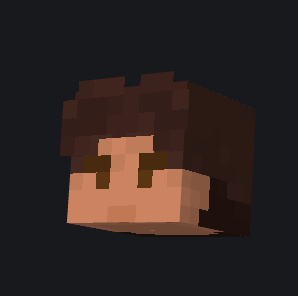
Manchick
Owner
