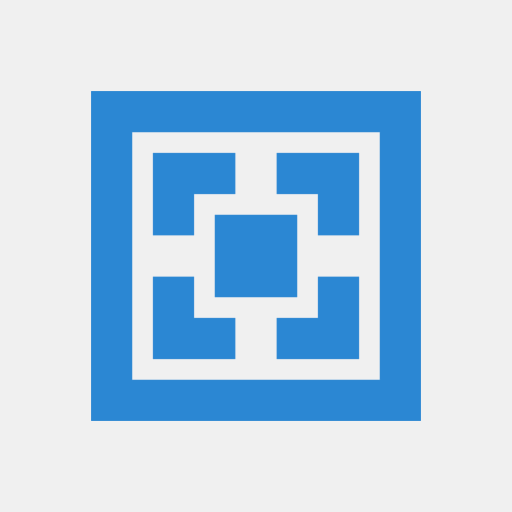Server Plugin/Mod
Upload your logs to mclo.gs with a single command to analyze or share them.
Critical information like IP addresses are automatically hidden to ensure safety and privacy.
It's also possible to export old server log files, e.g. after a crash.
About mclo.gs
mclo.gs allows you to quickly share and analyze logs for Minecraft servers and clients. It highlights different log levels, removes sensitive information like IP-Addresses and detects common problems as well as version information.
Commands
The Plugin/Mod contains the following commands:
| Command | Arguments | Description | Permission Level | Permission Node |
|---|---|---|---|---|
| mclogs | Share the current server log | 2 | mclogs | |
| mclogs list | List server logs, crash- and network protocol error reports | 2 | mclogs.list | |
| mclogs share | <file-name> | Share a specific log, crash- or network protocol error report | 2 | mclogs.share |
For special cases, the following commands are available:
| Scenario | Command | Behavior |
|---|---|---|
| Mod installed client-side | /mclogsc |
Handle client logs |
| Plugin installed on a Velocity proxy | /mclogsp and /mclogsv |
Handle proxy logs |
| Plugin installed on a BungeeCord proxy | /mclogsp and /mclogsb |
Handle proxy logs |
Permissions
Commands are not available to players by default. You can give players access to the commands by giving them the
required permissions. Plugin servers permissions use permission nodes for fine-grained access control. The mclogs
permission node is required for all other commands as well.
Modded servers use the Vanilla permission level system instead.
Configuration
If you use a self-hosted instance of mclo.gs or want to use an alternative front-end, you can configure the plugin/mod to use your instance.
The config file is located in plugins/mclogs/config.toml for plugin servers and config/mclogs.toml for modded servers.
Default configuration
# Base URL for the API used to upload logs
apiBaseUrl = "https://api.mclo.gs"
# URL to view logs on the web
# A trailing slash and the log ID will be appended to this URL
viewLogsUrl = "https://mclo.gs"
90% of ad revenue goes to creators
Support creators and Modrinth ad-free with Modrinth+