



Builders Dream adds more than 100 new Craftable Mini Blocks. These are carefully selected and will make your Builds stand out!
📃 All Recipes
Misc
Mini Scute Block
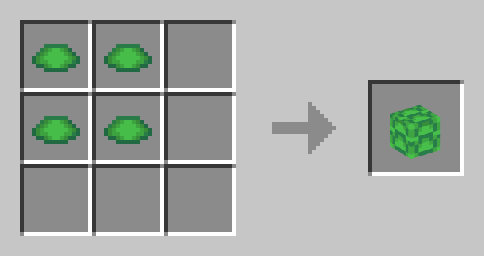
Scute Pile
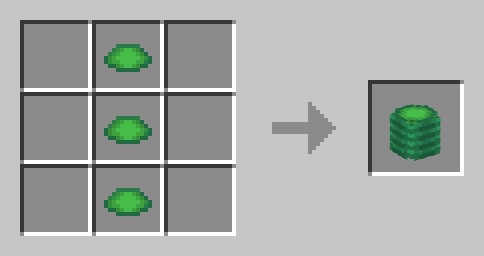
Spider Eye
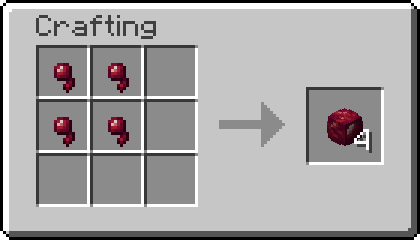
Fishbowl
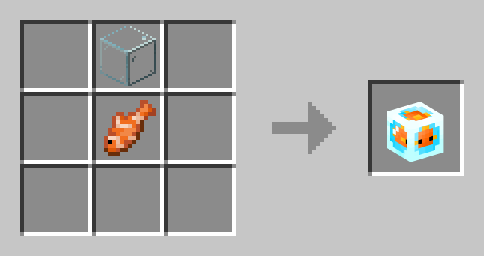
Toilet Paper
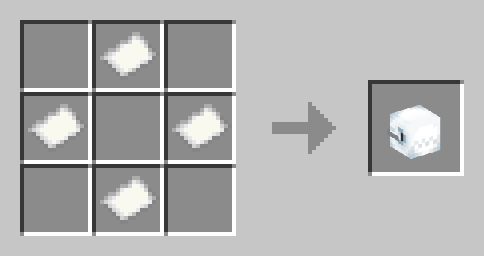
Old Camera
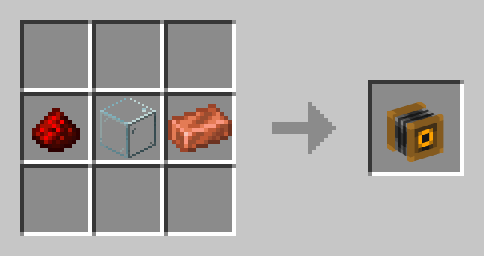
Monitor
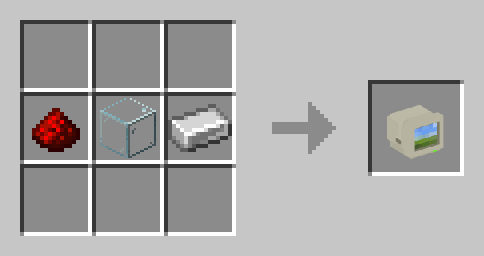
Mini Magma Cream Block
Only requires 2 vertical, not 4 anymore.

Mini Ender Pearl Block
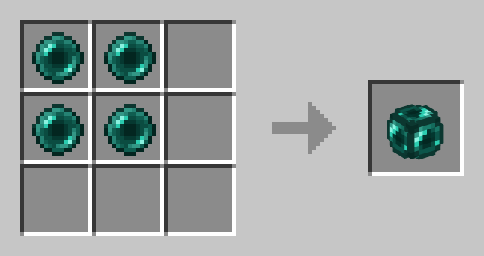
Leather Sack
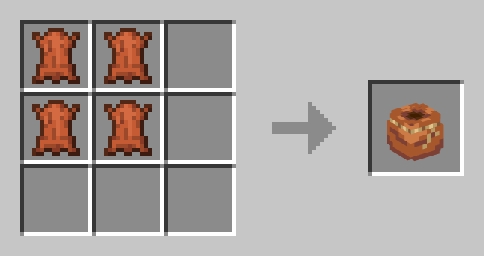
Globe

Old Globe

Cardboard Box
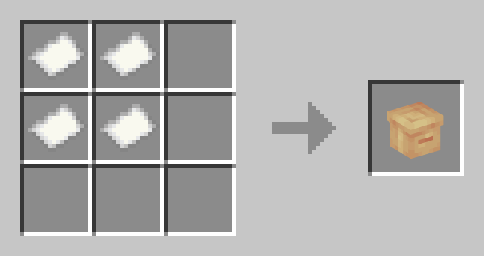
Gunpowder
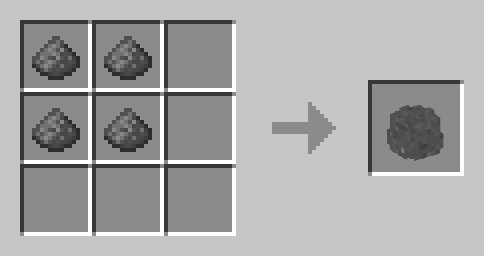
Snowman Head
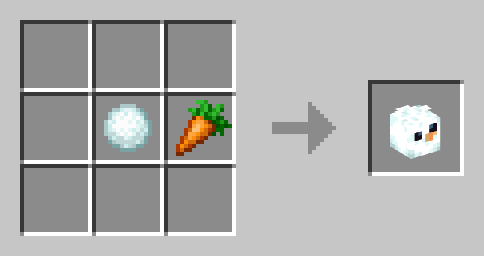
Soccerball
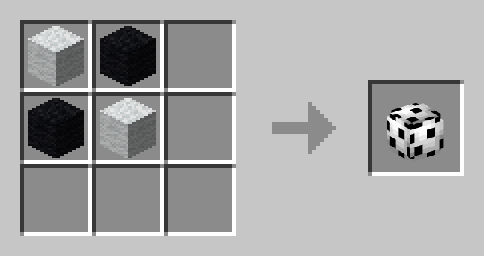
Football

Basketball
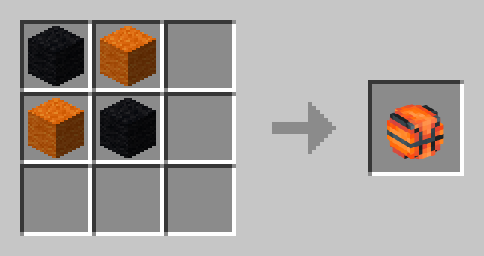
Beach Ball (Shapeless)
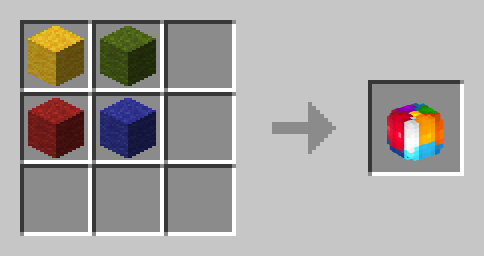
Sandcastle (Shapeless)
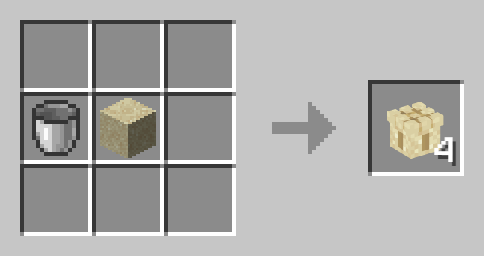
Magic Cube (Shapeless)

Item Frames
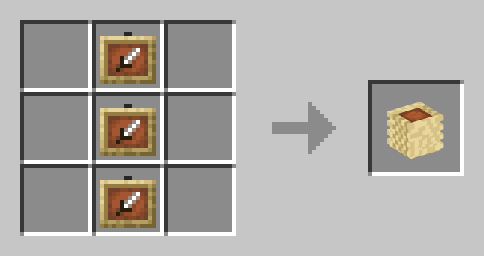
Test Tubes
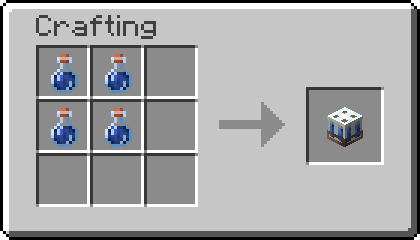
Space Helmet
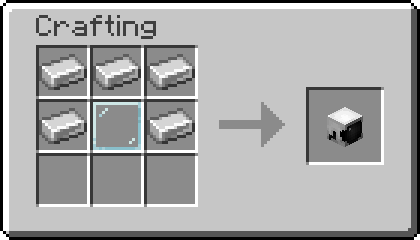
Colors
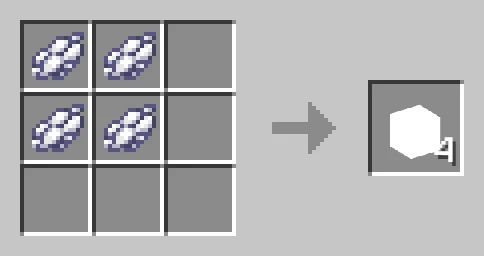
Paint Bucket

Spilled Paint Bucket

Medieval
Gold Coins
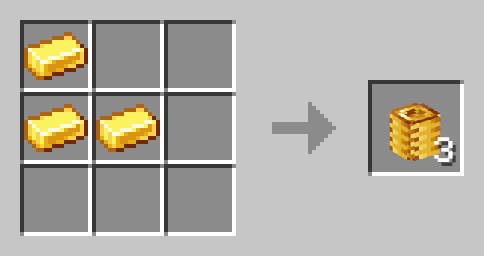
Iron Coins
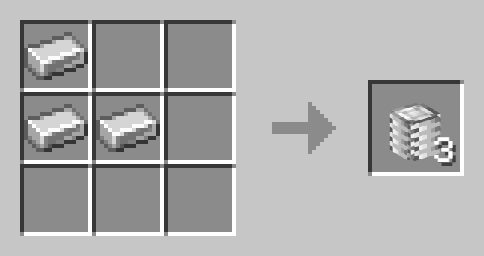
Copper Coins
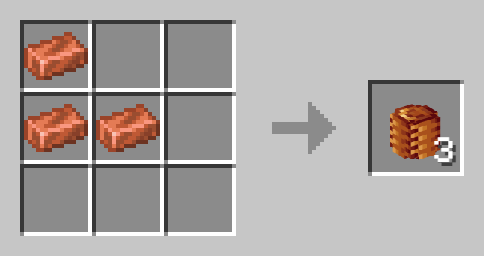
Decorative Diamond Helmet (grants no Armor)

Decorative Golden Helmet (grants no Armor)

Decorative Netherite Helmet (grants no Armor)

Decorative Iron Helmet (grants no Armor)
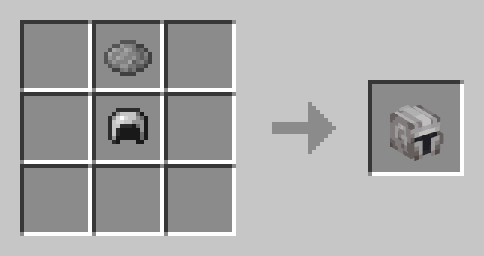
Ink Bottle
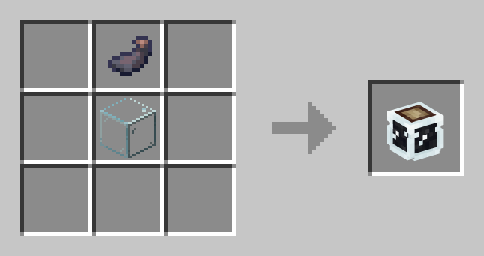
Skull
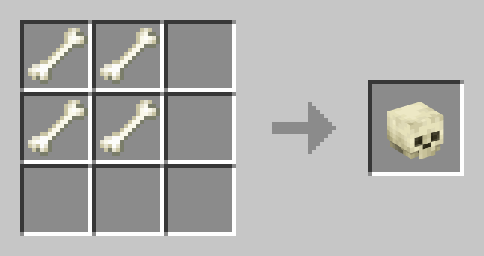
Cracked Skull
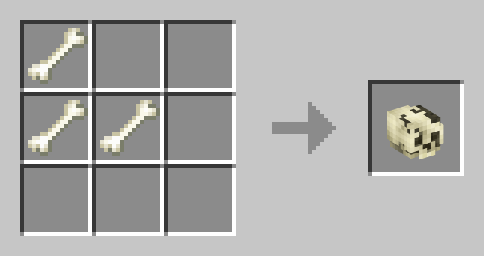
Tombstone

Tankard
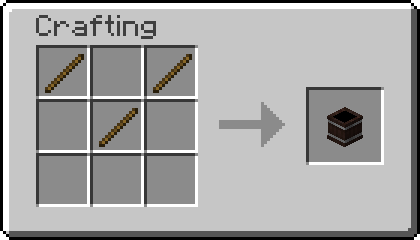
Stool
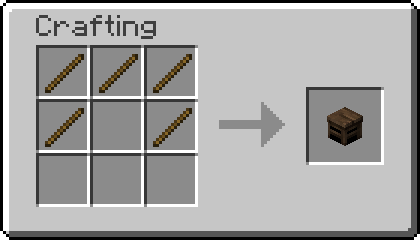
Books
Books (horizontal)

Books
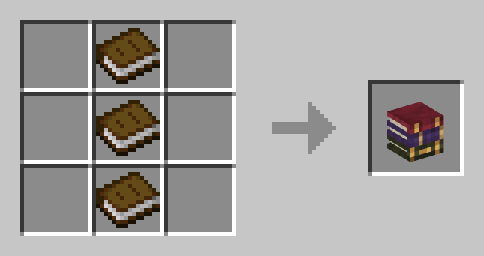
Two Books
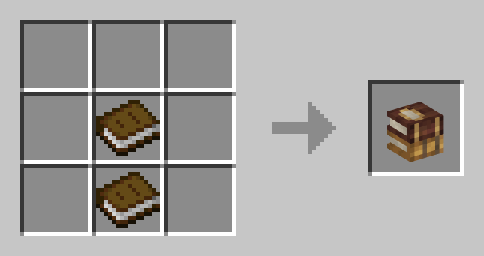
Mushroom Books
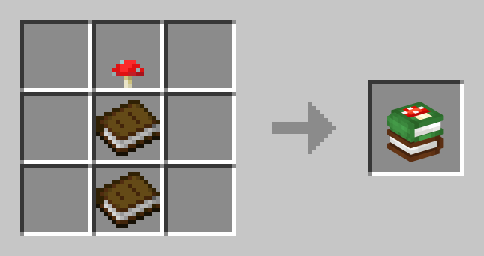
Red Tulip Books
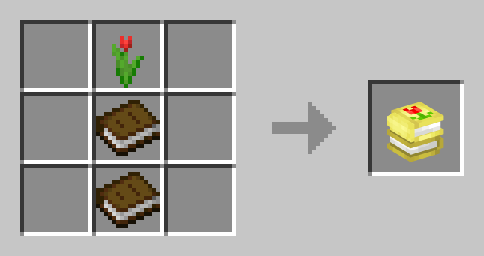
Salmon Books

Tropical Fish Books

Frozen Books

Cake Books

Newspapers
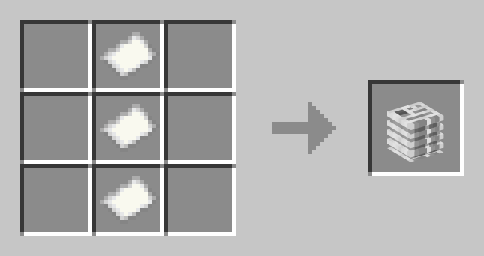
Plants
Poppy Bush
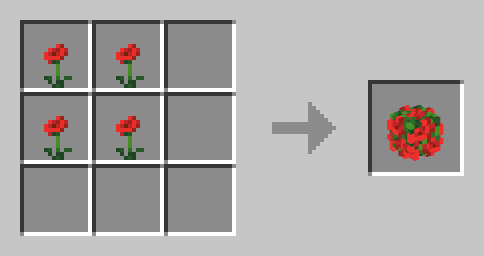
White Tulip Bush
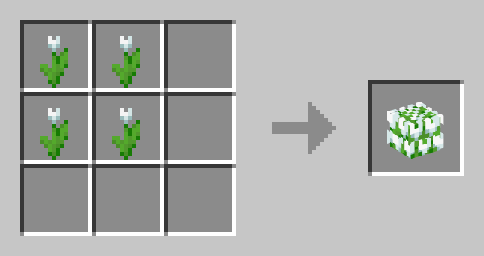
Red Tulip Bush
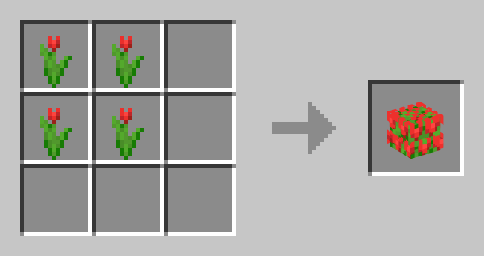
Orange Tulip Bush
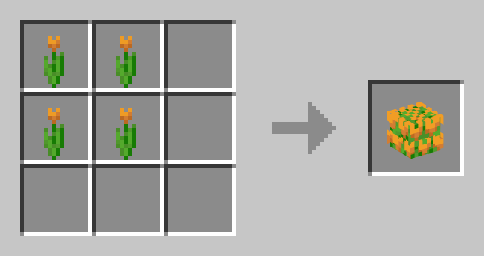
Pink Tulip Bush
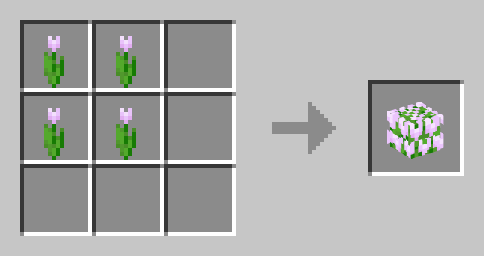
Cornflower Bush
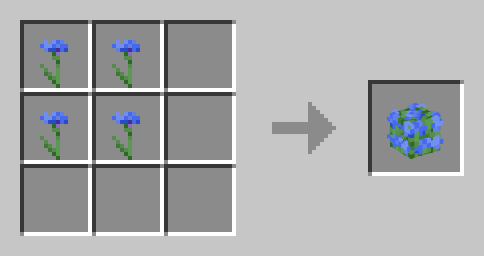
Blue Orchid Bush
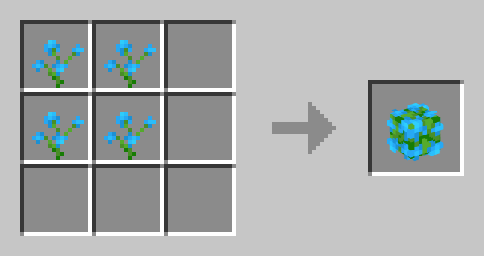
Allium Bush
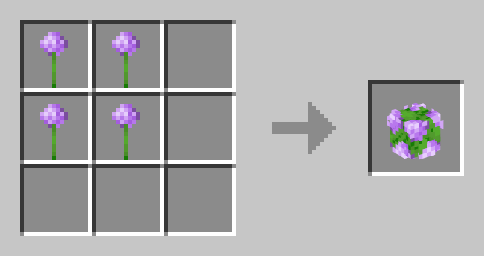
Oxeye Daisy Bush
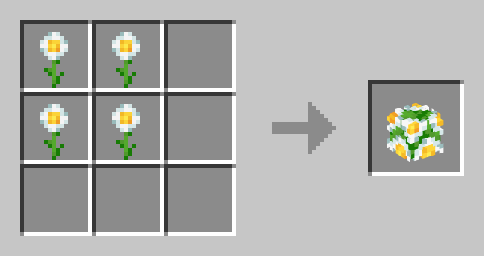
Dandelion Bush
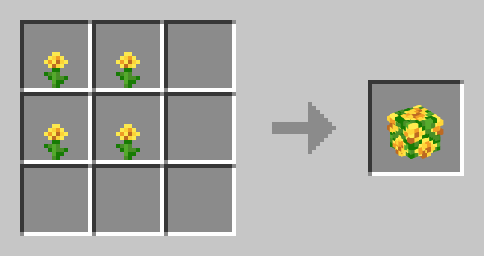
Mini Sugar Cane Block
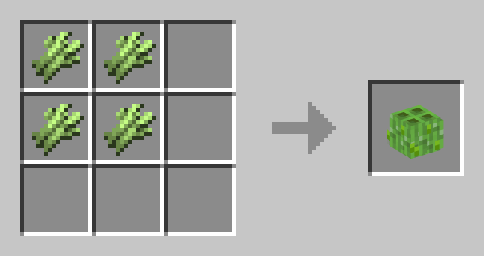
Sweet Berry Bush
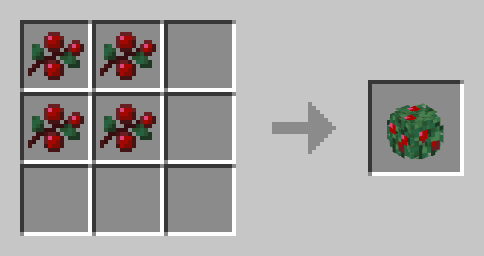
Grass Ball
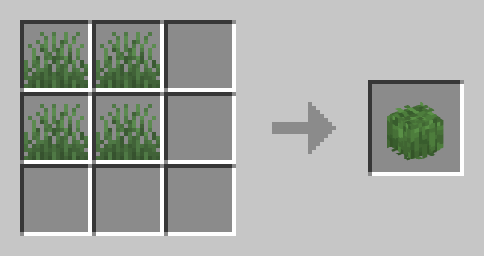
Lily of the Valley Bush
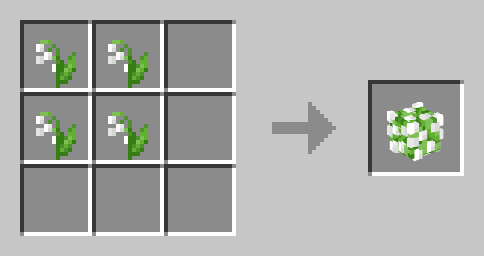
Beetroots
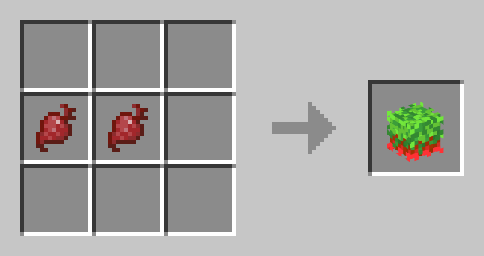
Carrots
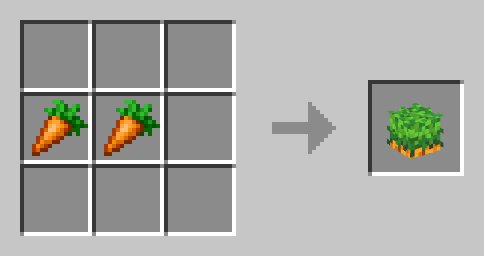
Food
Burger

Sushi

Roast Chicken
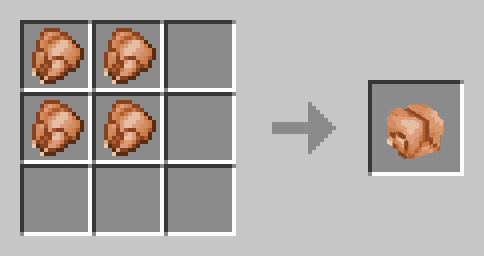
Meat Pile
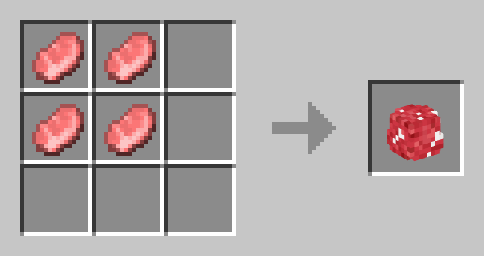
Melon Slice Pile
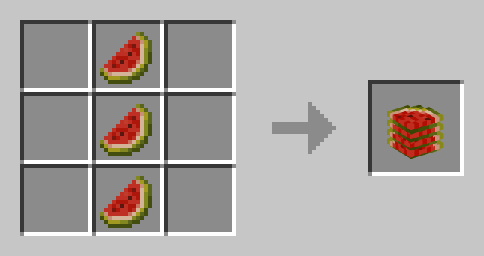
Pumpkin Pie Slice

Sugar

Chocolate

Bread Loaf
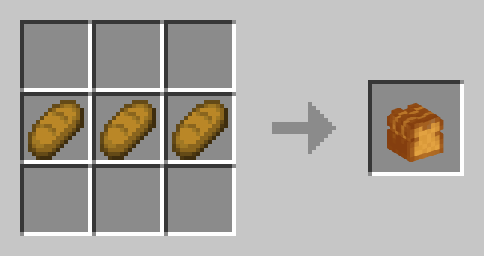
Glowberry Cluster

Sweet Berry Jam
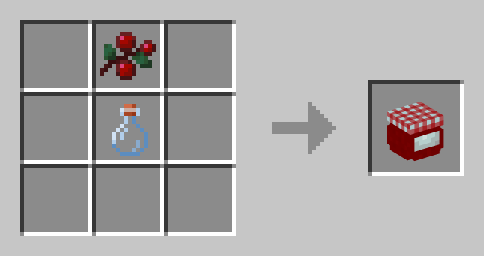
Red Can
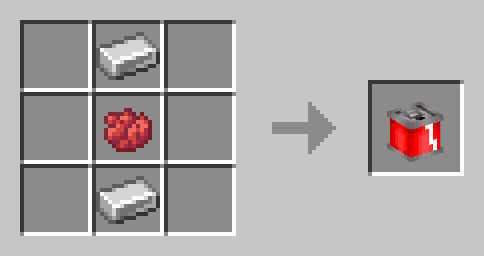
Orange Can
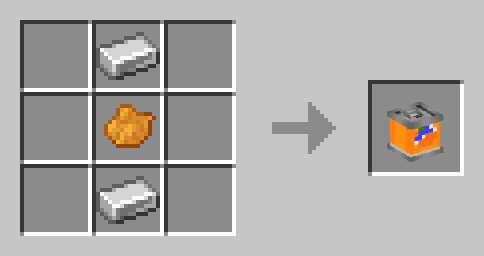
Yellow Can

White Can
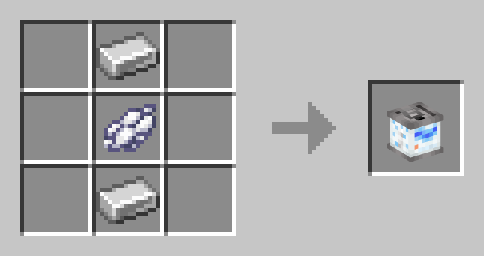
Green Can

Blue Can
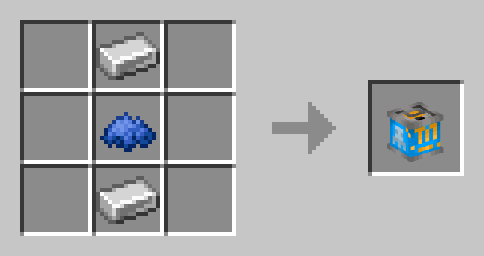
Black Can

Pink Can
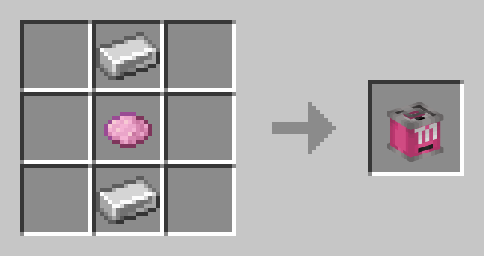
Big Mushroom Stew
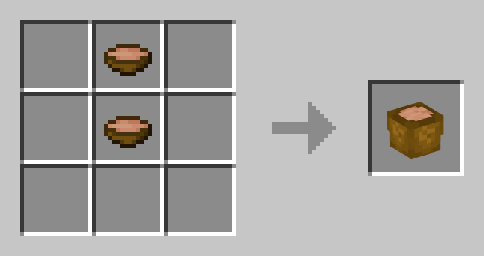
Big Suspicious Stew
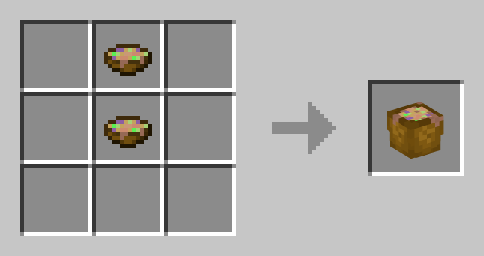
Big Rabbit Stew
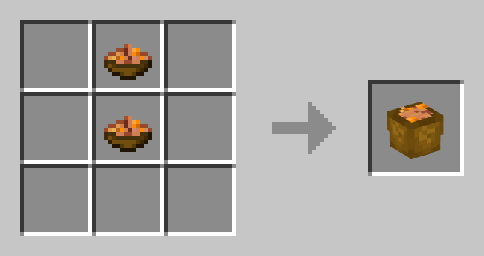
Big Beetroot Soup
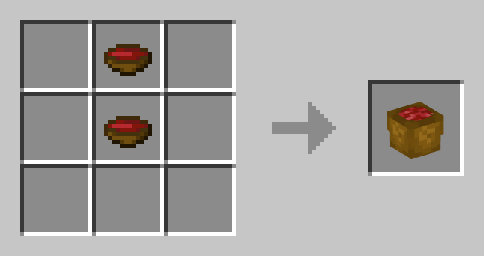
📗 How to add all Recipes to the Recipe Book?
Without Commands
By simply crafting the Knowledge Books you will gain all the recipes.

To craft Knowledge Books, you will need "Craftable Knowledge Book".
With Commands
You can add all recipes to the Recipe Book by using the command /function builders_dream:unlock_all_recipes. If you want to give all players all Recipes, use /execute as @a run function builders_dream:unlock_all_recipes instead.
🛠️ Installation
Datapack Installation Guide
Copy the .zip archive into the ".minecraft/saves/yourworldname/datapacks" folder, where yourworldname is the name of your world.
Mod installation Guide
Copy the .jar archive into the folder your Mod Loader of choice provides.
⚙️ Compatibility
An Internet Connection is required for the Textures to be loaded.
🤝 Special Thanks, Attributions
I did not make the Art in this pack myself, the custom Blocks are all Player heads. Thanks to all the Creators and Contributors on minecraft-heads.com, who made this Data Pack possible! (Lord Razen, Pizza Penguin, UltimateJaeger, SakurasouShiina, PandaClod, Marjory_ and more) Also thanks to everyone who reported Bugs, they helped greatly in improving this Project.
❗Issues and Suggestions
Please report issues on My Discord.
📖 Further Reading
A Friend wrote an article on his blog: Mindevice - Builders Dream
🔁 Optional Dependencies
- Craftable Knowledge Book (recommended)
90% of ad revenue goes to creators
Support creators and Modrinth ad-free with Modrinth+
