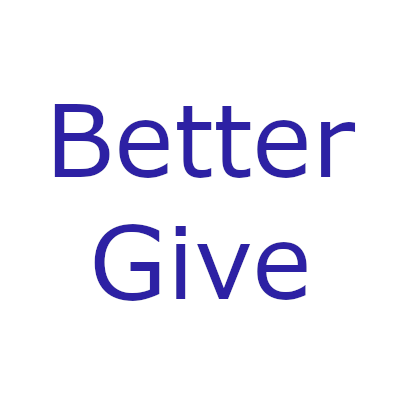Don't you hate having to remember you are looking for somerandommod:torch instead of minecraft:torch and can't use the auto-complete of /give to give yourself that thing?
Yeah... me too; try a better give instead.
This mod adds two commands, one just a shorter alias for the other:
/bettergive <playertargets> <item> [<count>] /bgive <playertargets> <item> [<count>]
/bgive operates just like /give, with one exception; the suggested items for tab completion work more intelligently, providing suggestions based on a full string search of all registered items.
So if you start typing e.g.:
/bgive @s sword
You will be presented with a suggestion list of any item whose resource location includes the substring 'sword'. This could be 'minecraft:iron_sword', 'minecraft:stone_sword', or, for our example, 'coolswords:wool_sword' or 'coolswords:slime_sword' (assuming such a mod with such items was installed).
No more having to know beforehand the modid of the mod with the item you want; no more having to type in the modid manually before you can start seeing all of the items matching your search.
New! Did you start searching for a pressure plate and then realized you wanted a particular type of wood? You can now use irregular characters to do a "multi-part" search. For example:
/bgive @s press*aca
This will present to you anything with both "press" and "aca" in the name.

90% of ad revenue goes to creators
Support creators and Modrinth ad-free with Modrinth+