About
Sorting
To sort an inventory, simply hover over it with your mouse and press the keybind (default: middle mouse button).
By default, items are sorted by their position in the creative inventory search tab. Alternative sort orders can be used by holding down a modifier key while pressing the sort keybind.
Shift- descending order of quantity.Control- alphabetical order.Alt- ascending order of item ID.
Other Operations (v2)
In addition to sorting, ClientSort v2.0.0 and later versions include the following operations:
- Fill Stacks
- Complete all partial stacks in the other inventory using items in the target inventory.
- Transfer Matching
- Move all items from the target inventory to the other inventory, without adding any new item types to the other inventory (restock).
- Transfer
- Move all items from the target inventory to the other inventory.
 |
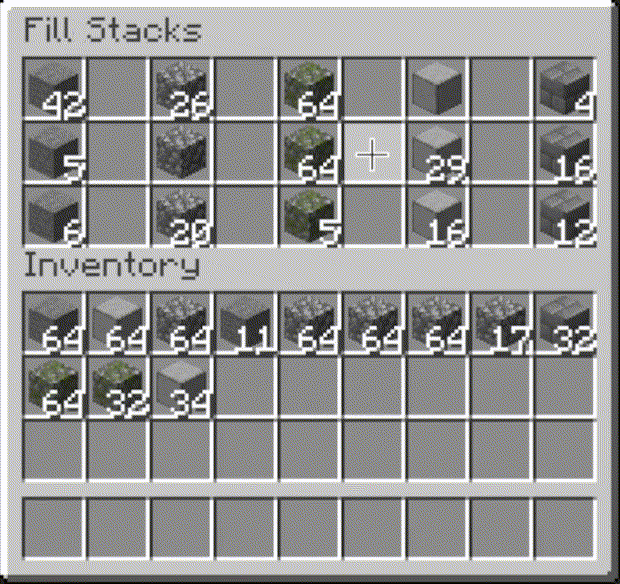 |
 |
 |
Trigger Buttons (v2)
In addition to keybinds, ClientSort supports displaying small buttons above the inventory screen, which can be used to trigger operations.
- All buttons are disabled by default, but can be enabled via the config menu or the editor screen.
- The editor screen can be opened via a keybind (unbound by default) when viewing an inventory.
- When a button is visible, you can right-click on it to open the editor screen.
- You can hover over
Instructionsfor more info about configuring the trigger buttons. - Item-transfer buttons are only shown when they are enabled on both inventories, so you can easily disable one everywhere by disabling it on the player inventory.
 |
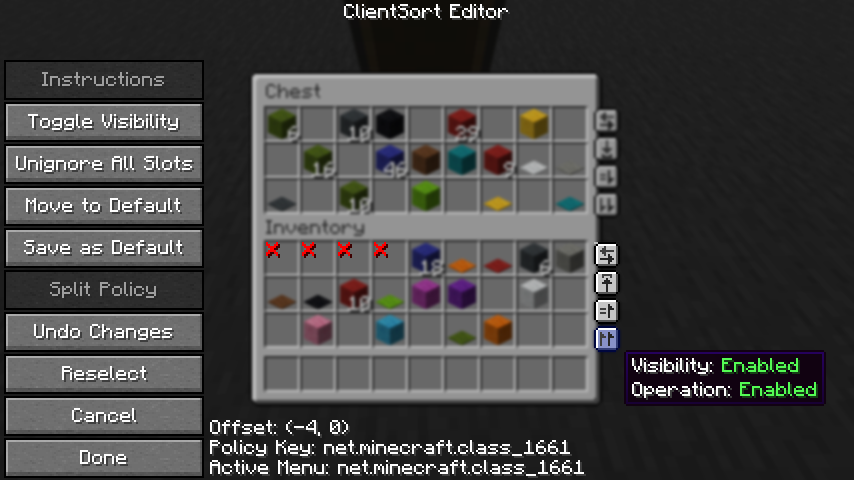 |
Slot Ignoring (v2)
If you want operations to ignore specific slots, you can click on a slot while viewing the editor screen to add it to the ignore-list for that type of inventory.
This may be particularly useful for modded inventories with special attachment slots, if ClientSort does not recognize that they are not part of the main inventory.
Client-side Policies (v2)
ClientSort uses a policy system to determine when to allow operations, when to show the trigger
buttons, and when to ignore slots. The policy can be configured either via the editor screen or via
the Policies tab of the mod options.
Read the in-game instructions for more information on editing policies.
Server-side Policies (v2)
If installed on a server or in singleplayer, ClientSort uses policies to automatically disable server-accelerated operations when it detects an incorrect state (such as item duplication).
The policy list is stored in the clientsort-server.json config file, which can be manually edited
and reloaded using the /clientsort reload command.
Serverside policies are not synced to clients, so if a client attempts to perform a server-accelerated operation that the server does not allow, a warning message will be shown to the client. The player can then opt to add a client-side policy to disable the operation entirely, disable server acceleration, or enable automatically falling back to client operations.
Serverside Config File
{
"options": {
// Whether validation and automatic blacklisting should be enabled in singleplayer.
"validationActiveSingleplayer": false,
// Whether validation and automatic blacklisting should be enabled when the mod is used on a
// dedicated server.
"validationActiveServer": true,
// Whether inventories should be blacklisted when the wrong type of item is found in a slot.
"validateItemType": true,
// Whether inventories should be blacklisted when the wrong number of items is found in a slot.
"validateStackSize": true,
// The minimum difference between expected and actual which should be considered invalid.
"validateStackSizeThreshold": 32,
// Whether to always log a message when the result is not exactly as expected (even if
// validation is disabled, the difference is less than the threshold, etc.)
"alwaysLogUnexpectedResults": true,
// The list of policies for different inventory and container types.
"classPolicies": {
// An example entry.
"com.simibubi.create.content.equipment.toolbox.ToolboxMenu": {
"className": "com.simibubi.create.content.equipment.toolbox.ToolboxMenu",
"sortEnabled": false,
"stackFillEnabled": true,
"transferEnabled": true,
// Updated automatically when an inventory is blacklisted.
"lastAutoEditTime": "2025-09-20T14:58:41.1620876+08:00",
"lastAutoEditReason": "Sort operation failed at slot mapping 12->5: Expected '2 minecraft:spruce_slab' in destination after set, got '0 minecraft:air'!"
}
}
}
}
Installation
Client Required, Server Optional
As the name suggests, ClientSort is fully functional when it is only installed on the client. However, if it is also installed on a server, connected clients with the mod will be able to use server-accelerated (near-instant) operations instead of the normal rate-limited operations.
Dependencies
Fabric: Fabric API, ModMenu, Cloth Config API
Neo/Forge: Cloth Config API
Credits
ClientSort uses code from the following mods, in both modified and unmodified form, in accordance with their respective licenses.
-
Mouse Wheelie by Siphalor (Apache-2.0 license)
- Item comparison
- Client and server-side sorting
- Client-side interaction manager
-
Inventory Management by Roundaround (MIT license)
- Inventory control buttons
- Button generation
- Button position editor
Related Mods
- Mouse Tweaks - item scrolling, mouse dragging.
- More Mouse Tweaks - single-click crafting and trading, quick-move and quick-drop.
- Tweakeroo - hand restock, auto tool-switch, tool break prevention and more.
Contact
90% of ad revenue goes to creators
Support creators and Modrinth ad-free with Modrinth+












