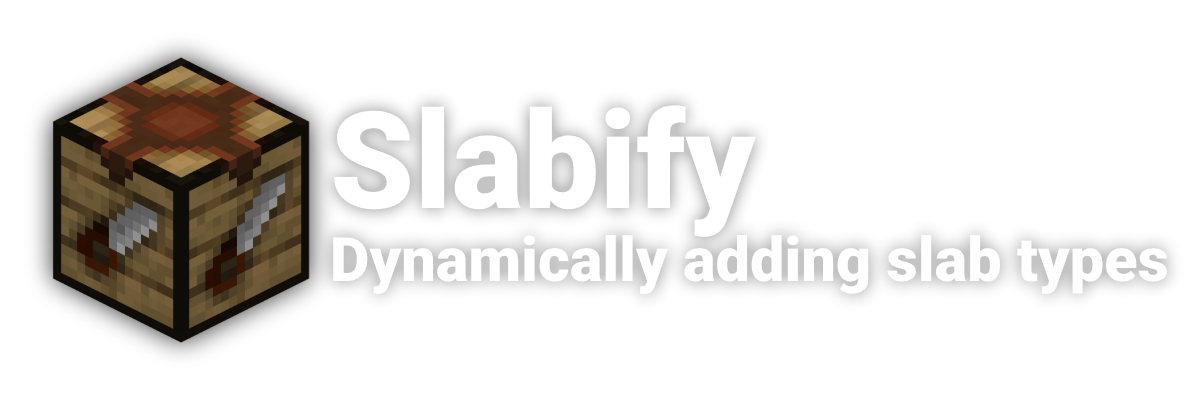
What is Slabify?
Slabify dynamically adds slabs, walls and slices to the game, this is achieved by scanning the game for suitable blocks and creating a new variant of that block, with the same attributes of the base block. There are limitations to this, anything with custom block properties or a block entity cannot be added to this (eg: Furnaces, Chests).
This compatibility should also work across different mods, there may be issues on first run - however, any blocks that cause issues will be added to the config file so that on second run they will be blacklisted.
Blocks and Items
Sawing Table

The sawing table is where all of the new blocks can be created, you will need a Saw (see below!) and a block that is compatible, add both in and there you go!

Slabs and Walls
Slabs and Walls are the same as in vanilla, just with a lot more varieties!
Slices
Slices are a new addition, they are by default 16x16x1 and can be built up, much like the Layered Snow block. They have 16 possible heights and cutting one block gives you 16 of them, which can then be placed in any way you desire. Shift right clicking will remove a layer too!

All possible heights

Saws
Saws come in Iron, Gold and Diamond and have 128, 256 and 512 uses respectively. They are used in the sawing table to create slabs!

Configuration
Slabify comes with a configuration file! blacklisted_____Blocks - any blocks that should be blacklisted from having a variant created forced_____Block - any blocks that have been automatically blacklisted can still be added and attempted, this is not recommended. load_____ForModdedBlocks - defaults to true, should variants be generated for mods
Modpacks
Modpacks can freely use Slabify as long as the link to this page is shared, or created through CurseForge
Issues
As the mod is still in beta, I expect there to be issues. Please report them on Github using the link at the top of this page!
90% of ad revenue goes to creators
Support creators and Modrinth ad-free with Modrinth+