Keybinding Conflict Detection
- Upon first launch of Zoomify (detected when config file doesn't exist), a toast appears explaining that Zoomify won't work, and you need to go to settings and unbind conflicting keybindings.
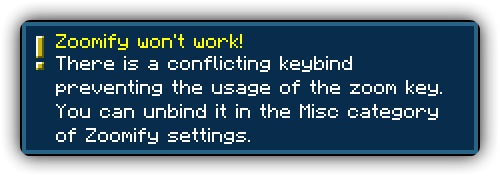
- New button in settings: Unbind conflicting keys does just that, with a toast for each key that was modified.

Presetscategory renamed toMiscand presets moved into subcategory

Features
- You can now apply presets! As of now there are 3 to choose from:
- Default - Resets all settings to default
- OptiFine - Makes Zoomify behave like OptiFine zoom
- OK Zoomer - Makes Zoomify behave like OK Zoomer defaults (useful for migrating)

- Retain scroll steps setting: remember the amount of times you scrolled in since last zoom
- Affect hand fov: on by default, turning off doesn't make your hand zoom in
- Linear-like zoom setting: make scroll zoom increments appear more linear
- This was already in Zoomify, but it wasn't able to be turned off.
Features
- You can now independently change the zoom in and out transitions.

Translation Updates
- Add Spanish (Spain) Translation - Zetsphiron
- Add Spanish (Mexico) Translation - Zetsphiron
- Update Chinese (Simplified) Translation - 神枪968
- Update Portuguese Translation - Rodrigo Appelt
Highlights
Spyglass Integration
Zoom Behaviouroption. Controls if Zoomify can only be used with a spyglass or override the vanilla spyglass zoom.Overlay Visibilityoption controls when to render the spyglass overlay when zooming with Zoomify.Sound Behaviouroption controls when to play the zoom in and out sounds of the spyglass.
Relative View Bobbing
- Added
Relative View Bobbingoption which reduced the amount of bobbing depending on the zoom level to make walking less jarring.
Zoom Speed Changes
- Remove
Zoom Speedoption in favour ofZoom In TimeandZoom Out Timewhich dictates amount of seconds it takes to do said action. - Remove
Scroll Zoom Speedoption in favour ofScroll Zoom Smoothness. The higher the smoothness the longer and smoother the scrolling is.
Full Patch Notes
Zoom Behaviouroption. Controls if Zoomify can only be used with a spyglass or override the vanilla spyglass zoom.Overlay Visibilityoption controls when to render the spyglass overlay when zooming with Zoomify.Sound Behaviouroption controls when to play the zoom in and out sounds of the spyglass.- Remove
Zoom Speedoption in favour ofZoom In TimeandZoom Out Timewhich dictates amount of seconds it takes to do said action. - Added
Relative View Bobbingoption which reduced the amount of bobbing depending on the zoom level to make walking less jarring. - Remove
Scroll Zoom Speedoption in favour ofScroll Zoom Smoothness. The higher the smoothness the longer and smoother the scrolling is. - Remove
Relative Sensitivity Gradientto reduce down to just the oneRelative Sensitivitysetting which can be disabled by setting the slider to 0. - When letting go of the zoom key or toggling zoom off whilst scrolled in, the normal zoom out transition is used with the same amount of time as if you weren't scrolled.
- Increased number of scroll steps to 30.
- Apply function to scroll zoom steps to make the first few steps smaller and the last steps larger to create a more linear effect.
