BrighterAccessibility
Overview
Compatible with Distant Horizons
BrighterAccessibility is a custom shader designed to enhance visibility for visually impaired players by making the world brighter. This shader aims to improve accessibility.
Installation
- Download the
BrighterAccessibility.zipfile from the link provided. - Extract the contents into your Minecraft shaderpacks folder.
- Launch Minecraft and select the BrighterAccessibility shader from the iris shaders menu.
Usage
Once installed, the shader will automatically adjust the brightness levels, making dark areas easier to see for visually impaired players. Enjoy a more accessible Minecraft
This shader is intended solely for accessibility purposes. It should not be used to gain gameplay advantages. If you have any concerns or feedback, please reach out to me.
Screenshots
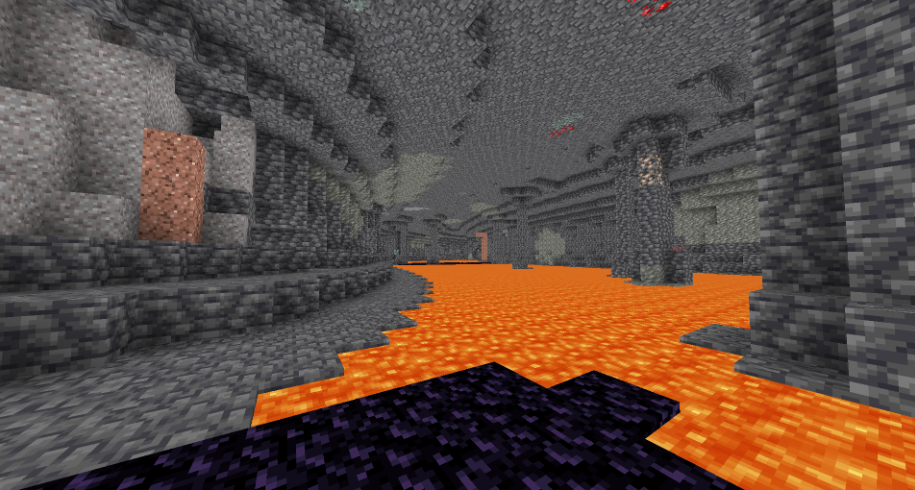

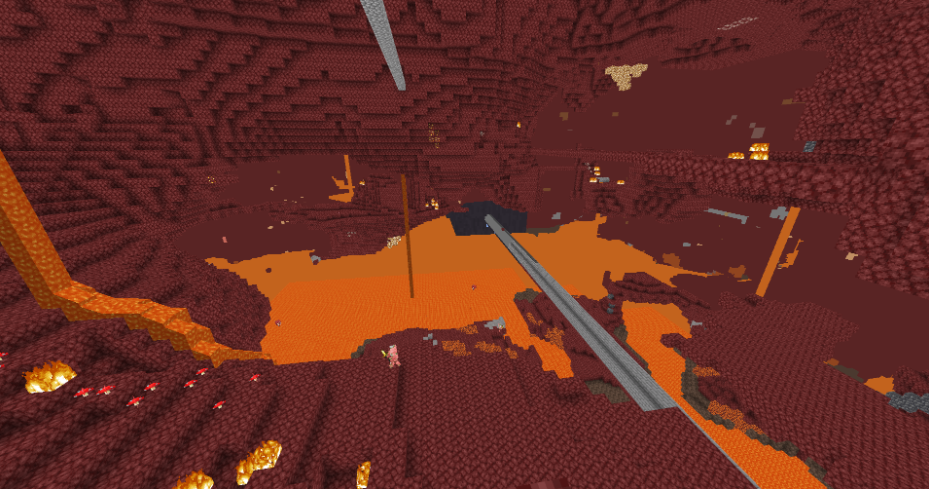
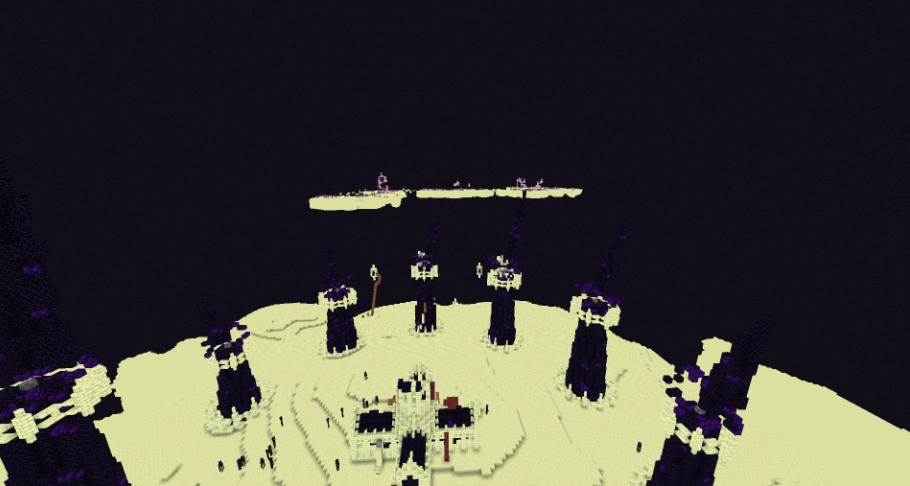
90% of ad revenue goes to creators
Support creators and Modrinth ad-free with Modrinth+Compatibility
Minecraft: Java Edition
1.21.x
1.20.x
1.19.x
1.18.x
1.17.x
1.16.x
1.15.x
1.14.x
1.13.x
1.12.x
1.11.x
1.10.x
1.9.x
1.8.x
1.7.x
1.6.4
1.6.1–1.6.2
1.5.x
1.4.4–1.4.7
1.4.2
1.3.x
1.2.x
1.1
1.0
Platforms
Iris
